
Posted in: Articles
Start your studio-quality listening experience with our guide to MQA
Whether your listening to your favourite music on a stereo Hi-Fi system or throughout your home with Custom Install speakers, you can hear it as the artist's intended with MQA.

What’s MQA?
In the age of online music streaming, resolution usually takes the back seat to convenience and file size. However, MQA (or Master Quality Authenticated) has challenged that approach, ensuring high resolution, studio quality music at smaller file sizes that are easily to stream and store.
How does MQA work?
Unlike MP3 and AAC files that compress music for lower file sizes which sacrifices quality, MQA uses a ‘music origami’ system. This ‘folds’ down the high-resolution recording into a file small enough to stream, then when it’s unpacked it delivers CD-quality play back on any device and original master quality on special MQA decoders such as our BluOS enabled IMS-4 Music Streamer.
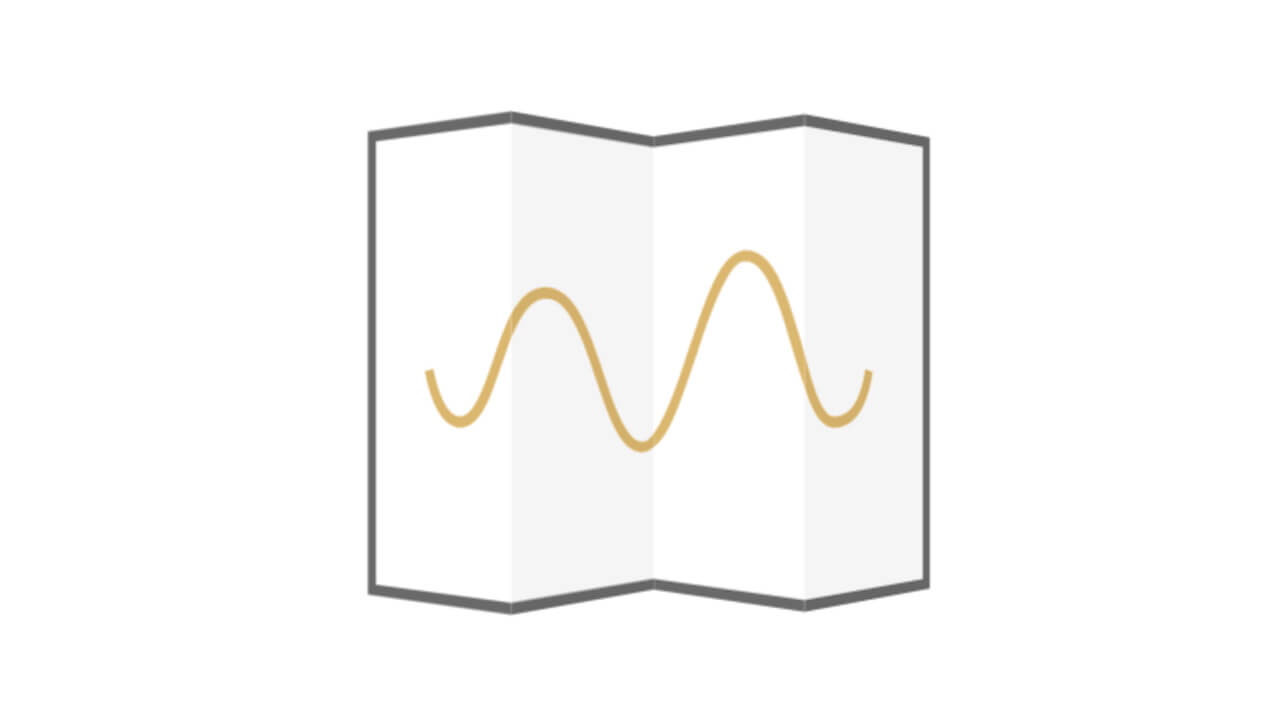

How do I get MQA music?
MQA recordings are available to purchase from selected online music stores and available to stream from platforms such as Tidal. For the full-on studio experience, you’ll need a MQA enabled hi-res audio player or decoder plus some high-quality speakers or headphones.
Our IMS-4 Music Streamer was recently featured on the What Hi-Fi? MQA partners and products list
Find more MQA information in the following What Hi-Fi? guides:
Hear the difference with Tidal Masters (External Site)